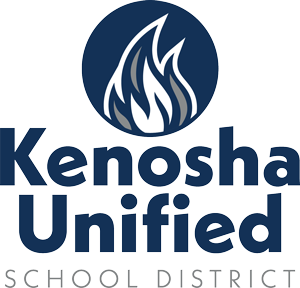Information Services
Main: 262-359-6347
Help Desk: 262-359-7700

Vision
Our vision is to create an exemplary technology environment acknowledged for its breadth of tools, informational integrity, quality of services, and ease of use.
Mission
It is the mission of the Information Services department to provide the technology environment necessary for our students, staff and community to obtain the knowledge and information they require.
Services and Support
Help Desk
The Help Desk is responsible for providing support to end-users via phone and email.
- First level assistance with hardware and software questions.
- Assist with imaging and maintaining computers
Enterprise Applications
Enterprise applications are software applications that are used by multiple people in multiple buildings throughout the district.
- Aesop (Staff substitutes and leave reporting)
- Cisco Unified Communications (IP Telephony)
- Destiny (Library)
- Enterprise storage (Over 100TB)
- Exchange (Electronic mail)
- IFAS (Financial System and Human Resources)
- Infinite Campus (Student Information System)
- MyLearningPlan (Organization training and development)
- SchoolMessenger (Community communication)
- Versatrans (Transportation)
- WinSNAP (Food Services)
Specialty and Instructional Applications
Specialty and Instructional applications are software applications used by specific schools or departments throughout the district.
- ChildPlus (Headstart)
- Google Apps for Education
- Measures of Academic Progress (MAP)
- MyBigCampus
- Web Helpdesk
Technical Services and Support
Technical services and support includes help desk, district technicians, programmers, and engineers
- Computer configuration/ deployment/ repair
- Printer deployment/ repair
- End-user support for client based software, hardware and connectivity
- Wireless Support
- Mobile devices (Android, iOS)
Security
Security provides the applications and access users need and maintains a safe and secure technology infrastructure.
- Anti-virus, anti-SPAM
- Firewall (Keeps out hackers)
- Security (Security of our data and computer systems)
- Website filtering