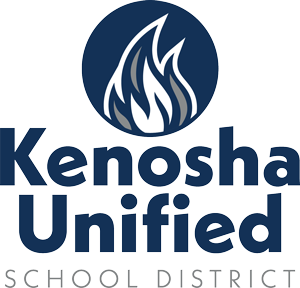Registration

Student Success Begins with Kenosha Unified!
At KUSD, we are dedicated to providing excellent and challenging learning opportunities that empower every student for lifelong success. Our students are at the heart of everything we do, driving our vision to be Wisconsin’s top-performing urban school district that is highly regarded for continuously exceeding expectations.
We are excited to partner with you in your child’s educational journey, supporting them as they learn, grow and achieve from 4K through graduation. Together, we are shaping a bright future!
Enroll your child today and take the first step toward a successful future.
Register for the 2025-26 school year
Para ver esta página en Español, haga clic en el botón Seleccionar Idioma en la parte superior de esta página y elija Español.
Online registration for the 2025-26 school year is open. All families must complete this required step to ensure important information about your child(ren) is accurately reflected in our records for the upcoming school year. New and existing families must complete online registration – the steps are outlined below.
Schools will communicate events, such as Open House, Gear Up, welcome back events, pictures, yearbook distribution, etc.
Universal Registration
We now offer Universal Registration, which allows families to register and submit paperwork at any school, regardless of which school their child will attend.
Find your boundary school
Use the web map application to view boundary schools.
Pay registration fees
Please visit the Infinite Campus Parent Portal on or after Aug. 12, 2025, to pay school year fees.
Technical assistance
Anyone needing assistance with accessing online registration (e.g. password retrieval, etc.) should contact their child’s school or the Helpdesk at 262-359-7700.
New student(s)
Register NowBefore you begin the enrollment process, please have the following information available:
- Emergency contact phone numbers
- Your child’s health and/or medication information
- A valid email address. If you do not have an existing email address, you can create one for free via Google Gmail, Outlook or Yahoo.
New families must:
- Complete the online application by clicking the “Register Now” button above.
- After the online application has been submitted, you must contact your child’s school office to determine how to provide the following required documentation in order to finalize registration (if you have more than one child and they attend different schools, you can visit one location and they will assist you with all of your needs at that one location):
- Child’s birth certificate or passport
- Child’s immunization record
- Parent/guardian’s government-issued photo ID (i.e. driver’s license, state ID card or passport)
- Proof of residency documentation from both category 1 & 2 – MANDATORY
- Category 1: One valid document, either paper or digital copy, which lists both the name of the parent/guardian AND CURRENT ADDRESS
- Current Monthly Mortgage Statement or property deed
- Current Real Estate Tax Bill
- Signed & Dated Lease with Expiration Date
- Disclosure Statement or HUD – 1 form (New Home Purchase)
- Category 2: Two valid documents, either paper or digital copies, again matching both the parent/guardian’s name AND CURRENT ADDRESS. Acceptable items from OLR submission date and within the last 30 days:
-
- Credit Card Bill (Visa, MC, AmEx, Discover)
- WE Energies Utility Bill
- Bank Statement
- Pay Stub
Acceptable items exempt from the 30-day rule but must be within the prior 12 months
-
- Automobile Registration
- Current Home/Renters Insurance/ Auto Insurance Documents
- Notice of Decision (Wisconsin subsidy statement)
- W2 Form
- Driver’s License
-
- Category 1: One valid document, either paper or digital copy, which lists both the name of the parent/guardian AND CURRENT ADDRESS
Returning student(s) and adding additional children
Parent PortalBefore you begin the enrollment process, please have the following information available:
- Emergency contact phone numbers
- Your child’s health and/or medication information
Existing families must:
- Click the Parent Portal button above
- If you have forgotten your email address, please contact the Helpdesk at 262-359-7700.
- If you have forgotten your username or password, please click the links below the “Log In” button
- Click More
- Click Online Registration
- Begin the registration process for returning student(s)
- If adding a new child/sibling, click Add New Student while on the Student tab. If not, simply review/update each returning student’s information.
- Click the red submit button
- After the online application has been submitted, families who are adding new students must contact your child’s school office to determine how to provide the following required documentation in order to finalize registration (if you have more than one child and they attend different schools, you can visit one location and they will assist you with all of your needs at that one location):
- Child’s birth certificate or passport
- Child’s immunization record
- Parent/guardian’s government-issued photo ID (i.e. driver’s license, state ID card or passport)
- Proof of residency documentation from both category 1 & 2 – MANDATORY
- Category 1: One valid document, either paper or digital copy, which lists both the name of the parent/guardian AND CURRENT ADDRESS
- Current Monthly Mortgage Statement or property deed
- Current Real Estate Tax Bill
- Signed & Dated Lease with Expiration Date
- Disclosure Statement or HUD – 1 form (New Home Purchase)
- Category 2: Two valid documents, either paper or digital copies, again matching both the parent/guardian’s name AND CURRENT ADDRESS. Acceptable items from OLR submission date and within the last 30 days:
-
- Credit Card Bill (Visa, MC, AmEx, Discover)
- WE Energies Utility Bill
- Bank Statement
- Pay Stub
Acceptable items exempt from the 30-day rule but must be within the prior 12 months
-
- Automobile Registration
- Current Home/Renters Insurance/ Auto Insurance Documents
- Notice of Decision (Wisconsin subsidy statement)
- W2 Form
- Driver’s License
-
- Category 1: One valid document, either paper or digital copy, which lists both the name of the parent/guardian AND CURRENT ADDRESS
Resources
- User Guide: Online Registration for NEW Families – English (PDF)
- User Guide: Online Registration for NEW Families – Spanish (PDF)
- User Guide: Online Registration for EXISTING Families – English (PDF)
- User Guide: Online Registration for EXISTING Families – Spanish (PDF)
- Hours of the school day
- School supply lists
- 4K information
- Head Start information
- Mobile App: The Infinite Campus mobile app is available to download (iOS and Android devices).