eSchool Navigation Videos and Help Tools
eSchool and Courses Videos:
 |
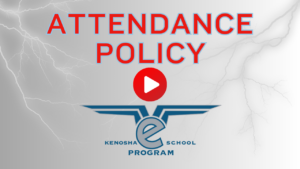 |
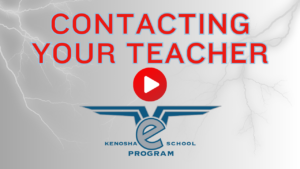 |
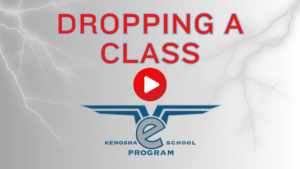 |
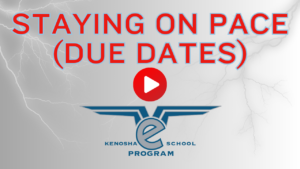 |
 |
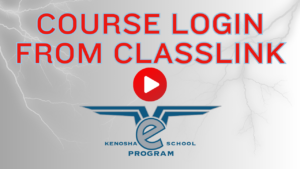 |
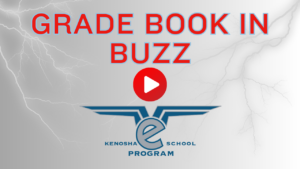 |
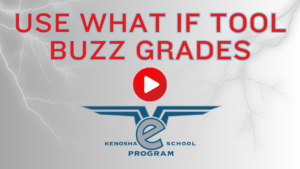 |
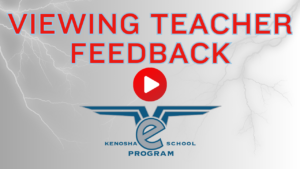 |
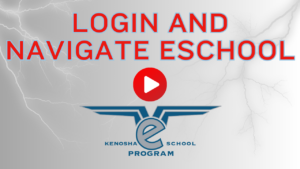 |
 |
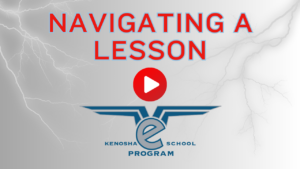 |
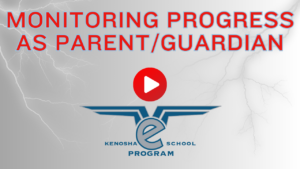 |
 |
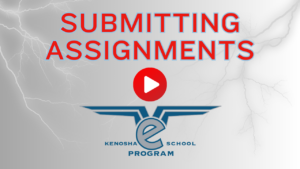 |
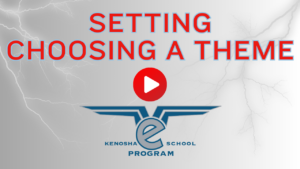 |
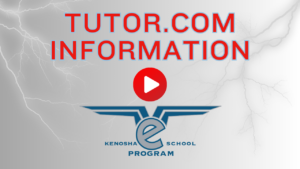 |
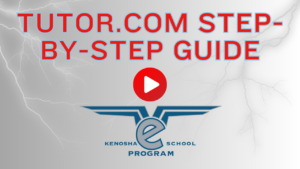 |
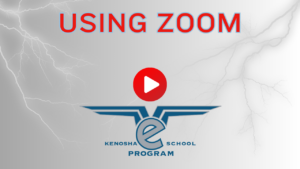 |
Turnitin
Videos on submitting assignments and viewing feedback through Turnitin:
 |
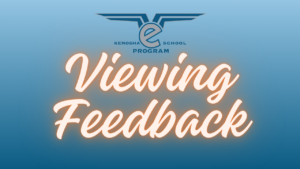 |
TECHNOLOGY RESOURCES FOR FAMILIES
Having difficulty with your one-to-one device? Please call 359-7700.
Assistance for Families with Technology Questions
Assistive technology services in Kenosha Unified School District provide support to help students with special needs reach their full potential. The assistive technology related service providers work with teachers, therapists, educational support staff, families of students with special needs, outside agencies, as well as the student. Together, the team plans and provides the technology, tools, and services a student needs in order to access school programs and curriculum.
Snap & Read
Below is a link to website made specifically for eSchool Support Materials for Snap&Read and CoWriter.
https://sites.google.com/teachers.kusd.edu/eschoolsnapreadandcowriter/home
Chromebooks
 |
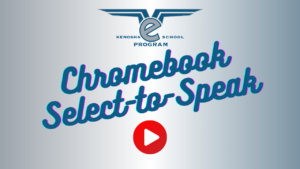 |
 |
 |