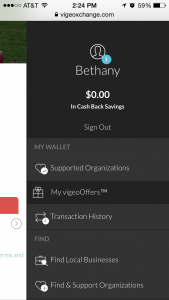Vigeo Fundraiser Information
You may have heard about Vigeo, and you may have even signed up.
Go to this website: https://vigeoxchange.com/Organizations/Detail/151
Create an account using an email you can access from your phone.
Check the email you signed up with and confirm your account.
Using your phone, go to this site: https://vigeoxchange.com/Organizations/Detail/151 or go through your confirmation email.
Bookmark this site on your homescreen of your phone so you can access it easily when you are using the program
Make sure you have a QR reader on your phone. Vigeo suggests using one called “red laser”, but any one will work. The red laser one has been known to help keep you logged in to the program, so it might be more convenient.
In the upper right hand corner, you will see 3 lines, click on that to get to your account. This is where you can choose Jeffery as the beneficiary of the money you earn. Click on Find & Support Organizations and start typing in Jeffery. You will then get to choose from 3 funds that the PTO has identified. You can choose one, or you can choose all three.
To see what offers there are, click on Find Local Businesses. There you will see a list of the businesses participating and how much you and the school will earn. When you visit one of these businesses, open up the Vigeo website on your phone, click on Supported Organizations and they will scan your QR code. If you can’t get it to work, they can also do it with your phone number, which is your account number.
To find bonus offers, check in the Kenosha News. You will find 2-4 ads that have QR codes to scan. Use your QR reader to scan them, and it will give you a bonus offer. If you say “save”, it will add it to “My Vigeo Offers”. If you say “no thanks”, it won’t save it. These are bonus offers that do expire, but they offer more % back at those specific businesses. If you come to the event on April 22, you can sign up to receive the Kenosha News free for 2 months- no strings attached.
Remember, two things happen when you use Vigeo. First, scholarship money will go back to Jeffery. Second, money will go back to you, the consumer. For example, I received 20% at La Fogata. 15% go to me and 5% goes to Jeffery. If we go out and spend $100 there, that means $15.00 to me and $5.00 to Jeffery. I have also scanned Vigeo offers in the paper for Orchard Cleaners (10%) and Athletic Republic(10%).